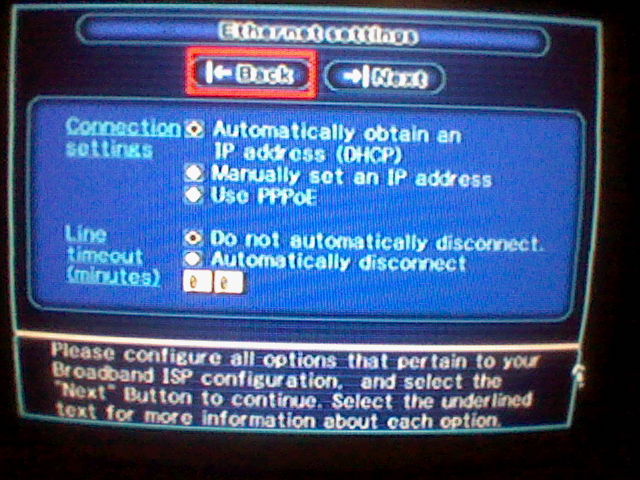Who is online?
In total there are 4 users online :: 0 Registered, 0 Hidden and 4 Guests None
Most users ever online was 67 on Fri Aug 15, 2014 4:04 am
SPSOF Connection guide (Picture edition)
+4
PokeLinkEB
darwin777
Major.Roboto
Kroniedon
8 posters
Page 1 of 2
Page 1 of 2 • 1, 2 
 SPSOF Connection guide (Picture edition)
SPSOF Connection guide (Picture edition)
Ok, well, before I start this guide, check this out here. Fenrir's Guide
Fenrir's guide is all you really need basically, but this guide is for those who still need a little help, or need a visual guidemarker, or for those with PSO+. Also, I want it to be noted that this guide is not a usage guide; It is a connection guide. If you want a usage guide, please go read Fenrir's guide instead.
Part 1: Download SPSOF
Unmodified: Click Me
Modified to Connect to L33tserv PSO by default: Has been removed for now until I find time to remove the cheat features from the program for L33tserv Use.
Part 2: Run the program. (If you're using PSO+, please skip down to the alternate step 2)
I've circled the one you need to run in blue. Don't run the ones in red at this time.
Part 2: For PSO+ ONLY!!! If you are using non-plus, please skip ahead to step 3
1. Move the spsof file to your desktop. You don't really have to if you know what you're doing, but for universal accurateness of this guide, please either copy the spsof.exe over to your desktop, or simply move it there.
2. Right click the icon and choose properties. Find the bit of data that I highlighted in the following screenshot:
3. Copy this highlighted portion.
4. Open up command prompt.
5. type a " mark then paste the copied line.
6. After you've pasted the copied line, type what I have in parenthesis (\spsof.exe") UP
7. It should look like this. Make sure you don't forget the quotation marks. I've circled one of them, and also highlighted the line you need to add.
8. Press enter. It shoud now display this. All you have to do now is foward your ports, and you're good to go.
Part 3: Type in your internal IP address into your PSO network options.
I've highlighted the numbr you need. This happens to be my internal IP. Yours will most likely be a different number. Just look in the area that I highlighted for the number.
Make sure you have your Panel setup like this:
Of course, make sure your substituting your own internal IP in the places that I have mine.
Part 4: Save Changes.
I think that's pretty self explanatory.
Part 5: Run SPOSF. The same one that I have circled in the above pic.
Part 6: While SPOSF is running, on your gamecube, go to online game and log in.
Part 7: You should now be connected via Sodaboy's proxy.
Part 8: Make a game and type the command $makeitem 00010000
This should make a standard saber.
Special note:
The interactive chat panel cannot be used to enter commands. Only the GC virtual Keyboard can be used for this. The interactive chat panel can only be used to chat and to also enter server specific commands. (I.e. /setpass, /legit, /hack, /normal, /addfriend, /friendlist,etc) (Applies to scthserv. These commands are different on l33tserv untill I decide to change them.)
Closing:
Heh, I believe this connection guide is finished. Should you wish for more info on the subject, message me here or email me, or go read Fenrir's guide. His is more in-depth on the actual usage of SPSOF; It's nigh on perfect, so I see no reason to fix what isn't broken by writing a completely new guide. Have fun and whatnot. Hope this helped.
Fenrir's guide is all you really need basically, but this guide is for those who still need a little help, or need a visual guidemarker, or for those with PSO+. Also, I want it to be noted that this guide is not a usage guide; It is a connection guide. If you want a usage guide, please go read Fenrir's guide instead.
Part 1: Download SPSOF
Unmodified: Click Me
Modified to Connect to L33tserv PSO by default: Has been removed for now until I find time to remove the cheat features from the program for L33tserv Use.
Part 2: Run the program. (If you're using PSO+, please skip down to the alternate step 2)
- Spoiler:
I've circled the one you need to run in blue. Don't run the ones in red at this time.
Part 2: For PSO+ ONLY!!! If you are using non-plus, please skip ahead to step 3
1. Move the spsof file to your desktop. You don't really have to if you know what you're doing, but for universal accurateness of this guide, please either copy the spsof.exe over to your desktop, or simply move it there.
2. Right click the icon and choose properties. Find the bit of data that I highlighted in the following screenshot:
- Spoiler:
3. Copy this highlighted portion.
4. Open up command prompt.
5. type a " mark then paste the copied line.
6. After you've pasted the copied line, type what I have in parenthesis (\spsof.exe") UP
7. It should look like this. Make sure you don't forget the quotation marks. I've circled one of them, and also highlighted the line you need to add.
- Spoiler:
8. Press enter. It shoud now display this. All you have to do now is foward your ports, and you're good to go.
- Spoiler:
Part 3: Type in your internal IP address into your PSO network options.
- Spoiler:
I've highlighted the numbr you need. This happens to be my internal IP. Yours will most likely be a different number. Just look in the area that I highlighted for the number.
Make sure you have your Panel setup like this:
- Spoiler:
- Spoiler:
- Spoiler:
Of course, make sure your substituting your own internal IP in the places that I have mine.
Part 4: Save Changes.
I think that's pretty self explanatory.

Part 5: Run SPOSF. The same one that I have circled in the above pic.
Part 6: While SPOSF is running, on your gamecube, go to online game and log in.
Part 7: You should now be connected via Sodaboy's proxy.
Part 8: Make a game and type the command $makeitem 00010000
This should make a standard saber.
Special note:
The interactive chat panel cannot be used to enter commands. Only the GC virtual Keyboard can be used for this. The interactive chat panel can only be used to chat and to also enter server specific commands. (I.e. /setpass, /legit, /hack, /normal, /addfriend, /friendlist,etc) (Applies to scthserv. These commands are different on l33tserv untill I decide to change them.)
Closing:
Heh, I believe this connection guide is finished. Should you wish for more info on the subject, message me here or email me, or go read Fenrir's guide. His is more in-depth on the actual usage of SPSOF; It's nigh on perfect, so I see no reason to fix what isn't broken by writing a completely new guide. Have fun and whatnot. Hope this helped.
Last edited by Kroniedon on Thu Aug 30, 2012 3:31 am; edited 9 times in total
 Re: SPSOF Connection guide (Picture edition)
Re: SPSOF Connection guide (Picture edition)
Oh, on a side note, you'll notice my IP is different in the PSO+ portion of the guide as opposed to the rest. No need to worry. This is because I did each portion at different times from different locations. The non-plus is my home internal IP, which should be similar to most of yours. The PSO+ is my University IP. Thought I'd add that before someone got confused.
 Re: SPSOF Connection guide (Picture edition)
Re: SPSOF Connection guide (Picture edition)
Editited due to the official closing of Sodaboy's work. It will be missed.
 Re: SPSOF Connection guide (Picture edition)
Re: SPSOF Connection guide (Picture edition)
I got an fsod and I am trying to restore my items and its not working,
I tried "$makeitem 000100" and get "MakeItem: Invaled lenght
and i've tryed 2.5 and 2.66 and nothing
edit
thanks to bugging kroniedon while he was writing code saved the day
thanks lol
edit mags I can not get to work....I think thats good lol
I tried "$makeitem 000100" and get "MakeItem: Invaled lenght
and i've tryed 2.5 and 2.66 and nothing
edit
thanks to bugging kroniedon while he was writing code saved the day
thanks lol
edit mags I can not get to work....I think thats good lol
Major.Roboto- Posts : 557
Meseta : 5553
Fame : 19
Join date : 2011-04-25
Age : 30
Location : Montreal
PSO Player Info
Time Zone: : Eastern Standard Time (GMT-5)
Name of character 1: Major.Roboto
Guildcard:: -992866524
 Re: SPSOF Connection guide (Picture edition)
Re: SPSOF Connection guide (Picture edition)
A modified version of SPSOF has been compiled for connection to L33tserv PSO. Can be found in the guide.
 Re: SPSOF Connection guide (Picture edition)
Re: SPSOF Connection guide (Picture edition)
great, eh krono how hard would it be to rig one up quick for me? so I can conect in to the server
Major.Roboto- Posts : 557
Meseta : 5553
Fame : 19
Join date : 2011-04-25
Age : 30
Location : Montreal
PSO Player Info
Time Zone: : Eastern Standard Time (GMT-5)
Name of character 1: Major.Roboto
Guildcard:: -992866524
 Re: SPSOF Connection guide (Picture edition)
Re: SPSOF Connection guide (Picture edition)
I know I am some times,
but will it work for me and my fucked up conection, thats what im wondering as because I can not get out on my ip,
when i get back ill test it,
but will it work for me and my fucked up conection, thats what im wondering as because I can not get out on my ip,
when i get back ill test it,
Major.Roboto- Posts : 557
Meseta : 5553
Fame : 19
Join date : 2011-04-25
Age : 30
Location : Montreal
PSO Player Info
Time Zone: : Eastern Standard Time (GMT-5)
Name of character 1: Major.Roboto
Guildcard:: -992866524
 Re: SPSOF Connection guide (Picture edition)
Re: SPSOF Connection guide (Picture edition)
If mr.dns works, then so will this. James connected just fine with just SPSOF.
 Re: SPSOF Connection guide (Picture edition)
Re: SPSOF Connection guide (Picture edition)
I know dr dns, works ,
but thats because I redirect it to 192.168.1.30 the problem I face is because my router does not alow me to get in from my wan IP,
thats the problem I face
but thats because I redirect it to 192.168.1.30 the problem I face is because my router does not alow me to get in from my wan IP,
thats the problem I face
Major.Roboto- Posts : 557
Meseta : 5553
Fame : 19
Join date : 2011-04-25
Age : 30
Location : Montreal
PSO Player Info
Time Zone: : Eastern Standard Time (GMT-5)
Name of character 1: Major.Roboto
Guildcard:: -992866524
 Re: SPSOF Connection guide (Picture edition)
Re: SPSOF Connection guide (Picture edition)
I know. It'll still work. If it doesn't then I'll recompile it otherwise.
 Re: SPSOF Connection guide (Picture edition)
Re: SPSOF Connection guide (Picture edition)
YeahIll try the current one and if not then Ill ask if you could recompile it, stillno word from soda, oh I love the new buttions
Major.Roboto- Posts : 557
Meseta : 5553
Fame : 19
Join date : 2011-04-25
Age : 30
Location : Montreal
PSO Player Info
Time Zone: : Eastern Standard Time (GMT-5)
Name of character 1: Major.Roboto
Guildcard:: -992866524
 Re: SPSOF Connection guide (Picture edition)
Re: SPSOF Connection guide (Picture edition)
Eh, we need to write him back just to say never mind lol. I'm glad you like the new navigation bar, as I hope everyone will like it better. I'm not gonna lie, the old one looked like shit. I just never had the time to work on the visual aesthetics all that much. Now I have more time to do that now that we've made significant progress server wise
 Re: SPSOF Connection guide (Picture edition)
Re: SPSOF Connection guide (Picture edition)
Yes we are much farther then what we were three weeks ago, its been bussy with all of the planing and testing but everyhting seems to be working fine, and just need the source for you to get to work on that,
any ways yeah
any ways yeah
Major.Roboto- Posts : 557
Meseta : 5553
Fame : 19
Join date : 2011-04-25
Age : 30
Location : Montreal
PSO Player Info
Time Zone: : Eastern Standard Time (GMT-5)
Name of character 1: Major.Roboto
Guildcard:: -992866524
 Re: SPSOF Connection guide (Picture edition)
Re: SPSOF Connection guide (Picture edition)
Lol, I'm just glad we could finally get around to fixing everything up to look neater. I told you all months ago I was going to get around to it when I had time. Now I have time xD
 Re: SPSOF Connection guide (Picture edition)
Re: SPSOF Connection guide (Picture edition)
Put a link to my personal File server..
Can some one please test it?
Can some one please test it?
Major.Roboto- Posts : 557
Meseta : 5553
Fame : 19
Join date : 2011-04-25
Age : 30
Location : Montreal
PSO Player Info
Time Zone: : Eastern Standard Time (GMT-5)
Name of character 1: Major.Roboto
Guildcard:: -992866524
 Re: SPSOF Connection guide (Picture edition)
Re: SPSOF Connection guide (Picture edition)
It works on Wii?

darwin777- Posts : 375
Meseta : 3947
Fame : 13
Join date : 2014-11-24
Age : 35
Location : Nicaragua
PSO Player Info
Time Zone: :
Name of character 1: calipso
Guildcard:: 2002587009
 Re: SPSOF Connection guide (Picture edition)
Re: SPSOF Connection guide (Picture edition)
I don't see why not. It's just a slightly different interface on Wii.

PokeLinkEB- Posts : 556
Meseta : 5760
Fame : 14
Join date : 2010-07-14
Age : 31
Location : San Jose
PSO Player Info
Time Zone: : Pacific
Name of character 1: PokeLinkEB
Guildcard::
 Re: SPSOF Connection guide (Picture edition)
Re: SPSOF Connection guide (Picture edition)
It won't work on the wii because it uses an emulated modem connection to a server outside your LAN.
tueidj- Posts : 144
Meseta : 4407
Fame : 6
Join date : 2012-08-29
PSO Player Info
Time Zone: : GMT+10
Name of character 1: JD
Guildcard:: 388029213
 Re: SPSOF Connection guide (Picture edition)
Re: SPSOF Connection guide (Picture edition)
Oh noes tueidj taking me to school!



PokeLinkEB- Posts : 556
Meseta : 5760
Fame : 14
Join date : 2010-07-14
Age : 31
Location : San Jose
PSO Player Info
Time Zone: : Pacific
Name of character 1: PokeLinkEB
Guildcard::
 Re: SPSOF Connection guide (Picture edition)
Re: SPSOF Connection guide (Picture edition)
Too bad that does not work, by the way excellent job with the DEVOLUTION, many are playing online for your excellent work psotueidj wrote:It won't work on the wii because it uses an emulated modem connection to a server outside your LAN.

darwin777- Posts : 375
Meseta : 3947
Fame : 13
Join date : 2014-11-24
Age : 35
Location : Nicaragua
PSO Player Info
Time Zone: :
Name of character 1: calipso
Guildcard:: 2002587009
 Re: SPSOF Connection guide (Picture edition)
Re: SPSOF Connection guide (Picture edition)
PokeLinkEB wrote:Oh noes tueidj taking me to school!

darwin777- Posts : 375
Meseta : 3947
Fame : 13
Join date : 2014-11-24
Age : 35
Location : Nicaragua
PSO Player Info
Time Zone: :
Name of character 1: calipso
Guildcard:: 2002587009
 Re: SPSOF Connection guide (Picture edition)
Re: SPSOF Connection guide (Picture edition)
I use it on Wii occasionally 

Aurelli- Posts : 45
Meseta : 4318
Fame : 4
Join date : 2012-09-16
Age : 34
PSO Player Info
Time Zone: :
Name of character 1: Aurelli
Guildcard::
 Re: SPSOF Connection guide (Picture edition)
Re: SPSOF Connection guide (Picture edition)
So it does work? Not the regular one, but one of the one's Jacob made right? I remember seeing it in my skype chat history + having a folder named L33tserv spsof. My memory isn't the best when it comes to remembering these type of things. 

PokeLinkEB- Posts : 556
Meseta : 5760
Fame : 14
Join date : 2010-07-14
Age : 31
Location : San Jose
PSO Player Info
Time Zone: : Pacific
Name of character 1: PokeLinkEB
Guildcard::
 Re: SPSOF Connection guide (Picture edition)
Re: SPSOF Connection guide (Picture edition)
PokeLinkEB wrote:So it does work? Not the regular one, but one of the one's Jacob made right? I remember seeing it in my skype chat history + having a folder named L33tserv spsof. My memory isn't the best when it comes to remembering these type of things.
No, there isn't one that will work with L33t through Devolution, but in the original SPSOF release package, there's a remote version. Using the remote version it is possible to connect to another server through proxy through devolution.
Page 1 of 2 • 1, 2 
 Similar topics
Similar topics» (NO LONGER A REQUIREMENT)How to connect DNS style (PSO+ Connection guide)
» GC Connection Help!
» Connection via mac?
» Connection Issues
» Post technical questions here.
» GC Connection Help!
» Connection via mac?
» Connection Issues
» Post technical questions here.
Page 1 of 2
Permissions in this forum:
You cannot reply to topics in this forum