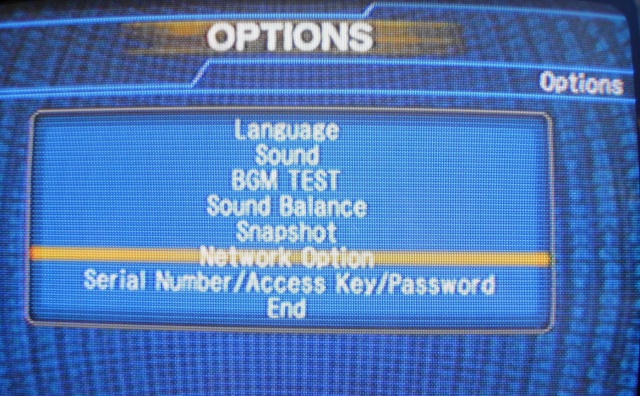Who is online?
In total there are 5 users online :: 0 Registered, 0 Hidden and 5 Guests None
Most users ever online was 137 on Mon Oct 21, 2024 12:55 pm
(NO LONGER A REQUIREMENT)How to connect DNS style (PSO+ Connection guide)
+3
I3ot
Major.Roboto
PokeLinkEB
7 posters
Page 1 of 2
Page 1 of 2 • 1, 2 
Did this help?
 (NO LONGER A REQUIREMENT)How to connect DNS style (PSO+ Connection guide)
(NO LONGER A REQUIREMENT)How to connect DNS style (PSO+ Connection guide)
This is still here for historaical info. Because of how Krono set the new server up there is no longer a need for MR dns on the players side.
Note, this guide applies mainly to connection with the U.S. version of PSO+
Ahem...
1. First of all to get the MR.DNS

2. After you have that installed you should see a text file named redirect (make sure its in the same location as MR.DNS), erase whatever is in there & replace it with 173.214.164.235

3. Go to your Windows Panel then type in run, hit enter, type in cmd, hit enter. (run is not always required)
4. Now type ipconfig & hit enter once more! Where ever it says IPv4 or something similar write it down for later.

5. Now go to options before you start PSO & go to your Network Settings > Provider Settings > Provider 4 > Edit
6. Change it to l33tserv or w/e you prefer [next] Set it to not automatically disconnect [next] Set DNS address to manual & copy what you wrote down into Primary DNS [next] Leave the ports empty, unless your a PC wiz [next] Finish & save.
7. Run Mr.DNS & try connecting online, hopefully it works, enjoy

If you notice a Text box in PSO that asks about Hunters Licence and some crap like that Just hit "a" on your controller to pass it. As of Now we do not require a registration its just a small server hickup.
Video of the gamecube part is Located here
Note, this guide applies mainly to connection with the U.S. version of PSO+
Ahem...
1. First of all to get the MR.DNS
- Spoiler:

2. After you have that installed you should see a text file named redirect (make sure its in the same location as MR.DNS), erase whatever is in there & replace it with 173.214.164.235

3. Go to your Windows Panel then type in run, hit enter, type in cmd, hit enter. (run is not always required)
4. Now type ipconfig & hit enter once more! Where ever it says IPv4 or something similar write it down for later.

5. Now go to options before you start PSO & go to your Network Settings > Provider Settings > Provider 4 > Edit
- Spoiler:
6. Change it to l33tserv or w/e you prefer [next] Set it to not automatically disconnect [next] Set DNS address to manual & copy what you wrote down into Primary DNS [next] Leave the ports empty, unless your a PC wiz [next] Finish & save.
- Spoiler:
7. Run Mr.DNS & try connecting online, hopefully it works, enjoy

If you notice a Text box in PSO that asks about Hunters Licence and some crap like that Just hit "a" on your controller to pass it. As of Now we do not require a registration its just a small server hickup.
Video of the gamecube part is Located here
Last edited by PokeLinkEB on Tue Nov 27, 2012 5:10 pm; edited 11 times in total (Reason for editing : Added some info and changed some colors for better visability)

PokeLinkEB- Posts : 556
Meseta : 5976
Fame : 14
Join date : 2010-07-14
Age : 32
Location : San Jose
PSO Player Info
Time Zone: : Pacific
Name of character 1: PokeLinkEB
Guildcard::
 Re: (NO LONGER A REQUIREMENT)How to connect DNS style (PSO+ Connection guide)
Re: (NO LONGER A REQUIREMENT)How to connect DNS style (PSO+ Connection guide)
To make it easer and you never have to change the gamecubes settings go and set your computer as a static IP, I have done this and by a click of a buttion on my computer I can go to other servers aswell
Major.Roboto- Posts : 557
Meseta : 5769
Fame : 19
Join date : 2011-04-25
Age : 30
Location : Montreal
PSO Player Info
Time Zone: : Eastern Standard Time (GMT-5)
Name of character 1: Major.Roboto
Guildcard:: -992866524
 Resolute!
Resolute!
Okay pictures are up now for some visual help.
P.S. I like making polls
P.S. I like making polls

PokeLinkEB- Posts : 556
Meseta : 5976
Fame : 14
Join date : 2010-07-14
Age : 32
Location : San Jose
PSO Player Info
Time Zone: : Pacific
Name of character 1: PokeLinkEB
Guildcard::
 Re: (NO LONGER A REQUIREMENT)How to connect DNS style (PSO+ Connection guide)
Re: (NO LONGER A REQUIREMENT)How to connect DNS style (PSO+ Connection guide)
lol why does one poll option say DIE? xD

I3ot- Posts : 706
Meseta : 6082
Fame : 19
Join date : 2010-10-05
Age : 29
Location : Swedish Ninja Temple
PSO Player Info
Time Zone: : Central european time (UTC+1)
Name of character 1: Slayer
Guildcard::
 Re: (NO LONGER A REQUIREMENT)How to connect DNS style (PSO+ Connection guide)
Re: (NO LONGER A REQUIREMENT)How to connect DNS style (PSO+ Connection guide)
Oh some trouble shooting tips
Game Cube Does not connect and ME.Dns does not close
Make sure the game cube has the computer right IP, this will be a bit more problem matic with a laptop as Ip leases on routers change every 24 hours,
Fix : Set a static IP on your computer, (Make shure its out of your DCHP range on your router) mine is from 100 to 200 so I use digits like 50, my laptop is 19.168.1.60
The reason I am posting about this James had this happen to him,
Game Cube Does not connect and ME.Dns does not close
Make sure the game cube has the computer right IP, this will be a bit more problem matic with a laptop as Ip leases on routers change every 24 hours,
Fix : Set a static IP on your computer, (Make shure its out of your DCHP range on your router) mine is from 100 to 200 so I use digits like 50, my laptop is 19.168.1.60
The reason I am posting about this James had this happen to him,
Major.Roboto- Posts : 557
Meseta : 5769
Fame : 19
Join date : 2011-04-25
Age : 30
Location : Montreal
PSO Player Info
Time Zone: : Eastern Standard Time (GMT-5)
Name of character 1: Major.Roboto
Guildcard:: -992866524
 Re: (NO LONGER A REQUIREMENT)How to connect DNS style (PSO+ Connection guide)
Re: (NO LONGER A REQUIREMENT)How to connect DNS style (PSO+ Connection guide)
I voted die.... xD I'll be integrating this into a full connection guide later on
 Re: (NO LONGER A REQUIREMENT)How to connect DNS style (PSO+ Connection guide)
Re: (NO LONGER A REQUIREMENT)How to connect DNS style (PSO+ Connection guide)
I was bored and made a video on it
I kind of got to test out a new program so yeah
I kind of got to test out a new program so yeah
Last edited by Kroniedon on Mon Jul 18, 2011 5:44 pm; edited 1 time in total (Reason for editing : Where spell check fails, I work.)
Major.Roboto- Posts : 557
Meseta : 5769
Fame : 19
Join date : 2011-04-25
Age : 30
Location : Montreal
PSO Player Info
Time Zone: : Eastern Standard Time (GMT-5)
Name of character 1: Major.Roboto
Guildcard:: -992866524
 Thanks Jake
Thanks Jake
Nice of you to do this 

PokeLinkEB- Posts : 556
Meseta : 5976
Fame : 14
Join date : 2010-07-14
Age : 32
Location : San Jose
PSO Player Info
Time Zone: : Pacific
Name of character 1: PokeLinkEB
Guildcard::
 Re: (NO LONGER A REQUIREMENT)How to connect DNS style (PSO+ Connection guide)
Re: (NO LONGER A REQUIREMENT)How to connect DNS style (PSO+ Connection guide)
wellcome, like I said I had nothing to do and wanted to test out my system
Major.Roboto- Posts : 557
Meseta : 5769
Fame : 19
Join date : 2011-04-25
Age : 30
Location : Montreal
PSO Player Info
Time Zone: : Eastern Standard Time (GMT-5)
Name of character 1: Major.Roboto
Guildcard:: -992866524
 Re: (NO LONGER A REQUIREMENT)How to connect DNS style (PSO+ Connection guide)
Re: (NO LONGER A REQUIREMENT)How to connect DNS style (PSO+ Connection guide)
this is a guide I wrote for another site I went out with a bang there
just so yeah
- Spoiler:
- I use this method when I plug in to my router.
You CANNOT use a wii to play online. It has not been implemented as of Nintendo has no plans to as I take it.
You will need
-Game cube (Chipped if downloading the game)
-broadband Adaptor
- Phantasy Star Online 1&2 non-plus (or plus)
Download link
http://thepurplecube.org/index.php/topic,1374.0.html
-Memory card (to store your connection settings and other data)
-Wired Controller (duh) (Wireless might not work in the setup and others might be able to get your codes and such) (I doubt it though)
-High speed internet (Dial up users wait for my other guide) (any thing over .50mb down and .256mb up is great)
-A way to plug in to your router (I use a D-link DHP-300 its power over Ethernet (120$usd) (I also have an Airport express that works fine. It changes wireless in to an Ethernet. (about 100$usd)) (Also the Linksys game bridge will work)
-Some Time
1. Hook up your game cube to your router
2. Launch Phantasy Star Online
3. Launch the options menu.
4. Then go to network settings
5. Then open Providers options
6. The game might ask you to make a network File. Say YES. It may also ask if you had one before. If you have one before sting this up then say no.
7. Go in to network set up
8. Name your provider l33t serve (or schthack if you are going to use schthack)
9. When facing the Ethernet settings Click Obtain an Ip from the dchp server� As well as set the disconnection time to 00 and set it to �do not disconnect.
10. For the DNS set
l33TPSO - I host the server, and you are required to have a fourm acount over at the site https://l33tserv.forum-nation.com/
A. 69.171.154.27
(SCHTHACK) - its manily a BB server and gamecube is not as popular as it should be over there
a. DSN 1 (Captain's N server) 65.12.199.46
11. Leave the proxy alone.
12. Click next and save your setting.
13. It is a free set of servers that runs it may say something like to pay for an account. Don�t bother
When you start your first online game you are asked to give a set of codes
The first one is 10 numbers and the second one is 12
Please does not use 111-111-111-111 or 123-456-789-987 use a random 10 digit and 12-digit generator. Or use your phone and spell out stuff (the letters = numbers on the phone e.g. Jake is 5253
You are asked to put in a password under eight letters. (Save this to your mem card)
If you ever see me around, I am major.roboto.
I plan to also have a video tutorial up soon.
Tips
Play some offline before going on online.
To sit on a cyber chair press A+X
To change chat modes press y then hit X to change the mode from Keyboard -> Smiley chat-> Pre built chat.
When playing the game switch weapons quickly with (Holding R and pressing X)
If you plan to play with your friends try to use Skype to have team origination a bit better
If you need help Please feel free to send me a private message. You can also ask your question and talk with other users on the server at
Credit to
Me- for hosting l33t serve
Kronos for making l33t happen
Capt_N for his networking skills
Also, do not forget to give me rep for making this guide. It does not hurt to give rep.
edit... fixed guide migration messed it up some how
edit again, Updated with the new server I work with and am an admin on
just so yeah
Major.Roboto- Posts : 557
Meseta : 5769
Fame : 19
Join date : 2011-04-25
Age : 30
Location : Montreal
PSO Player Info
Time Zone: : Eastern Standard Time (GMT-5)
Name of character 1: Major.Roboto
Guildcard:: -992866524
 Re: (NO LONGER A REQUIREMENT)How to connect DNS style (PSO+ Connection guide)
Re: (NO LONGER A REQUIREMENT)How to connect DNS style (PSO+ Connection guide)
for the pso plus connection guide i thought pso + did not connect to 192.168.xxx.xxx ips? I thought you had to run a dns and use your external ip.
 Re: (NO LONGER A REQUIREMENT)How to connect DNS style (PSO+ Connection guide)
Re: (NO LONGER A REQUIREMENT)How to connect DNS style (PSO+ Connection guide)
I herd it works just fine, might also work if you change your routers lease.
Major.Roboto- Posts : 557
Meseta : 5769
Fame : 19
Join date : 2011-04-25
Age : 30
Location : Montreal
PSO Player Info
Time Zone: : Eastern Standard Time (GMT-5)
Name of character 1: Major.Roboto
Guildcard:: -992866524
 Re: (NO LONGER A REQUIREMENT)How to connect DNS style (PSO+ Connection guide)
Re: (NO LONGER A REQUIREMENT)How to connect DNS style (PSO+ Connection guide)
Hopefully people can start using this soon, just need to set the IP up again.
The server works with PSO non + atm you peeps.
The server works with PSO non + atm you peeps.

PokeLinkEB- Posts : 556
Meseta : 5976
Fame : 14
Join date : 2010-07-14
Age : 32
Location : San Jose
PSO Player Info
Time Zone: : Pacific
Name of character 1: PokeLinkEB
Guildcard::
 Re: (NO LONGER A REQUIREMENT)How to connect DNS style (PSO+ Connection guide)
Re: (NO LONGER A REQUIREMENT)How to connect DNS style (PSO+ Connection guide)
PokeLinkEB wrote:Hopefully people can start using this soon, just need to set the IP up again.
The server works with PSO non + atm you peeps.
I just tried it with pso+. I'm able to log in(hearing the different music, not standard lobby music), but no welcome screen or ship select screen appears. Do I have to register a guild card or something somewhere?
pooyan- Posts : 2
Meseta : 4567
Fame : 0
Join date : 2012-05-23
Location : Bangkok
 Re: (NO LONGER A REQUIREMENT)How to connect DNS style (PSO+ Connection guide)
Re: (NO LONGER A REQUIREMENT)How to connect DNS style (PSO+ Connection guide)
I'm on. worked well for me. master needs to disable the hunter license validation fail. it will confuse the noobs like jake. Where is my max attack S. Better place that up or i HAXors.
 Re: (NO LONGER A REQUIREMENT)How to connect DNS style (PSO+ Connection guide)
Re: (NO LONGER A REQUIREMENT)How to connect DNS style (PSO+ Connection guide)
It must be my pos zyxel modem/router. It won't even give me an option to dmz. I get the same timed out err 100 from another server.
pooyan- Posts : 2
Meseta : 4567
Fame : 0
Join date : 2012-05-23
Location : Bangkok
 Re: (NO LONGER A REQUIREMENT)How to connect DNS style (PSO+ Connection guide)
Re: (NO LONGER A REQUIREMENT)How to connect DNS style (PSO+ Connection guide)
pooyan wrote:It must be my pos zyxel modem/router. It won't even give me an option to dmz. I get the same timed out err 100 from another server.
purchase a linksys router and jsut have your zyxel modem bridge the conenction to the linksys. i have a westell modem/router from at&t and i hav eit just bridge the connection to the linksys router.
 Re: (NO LONGER A REQUIREMENT)How to connect DNS style (PSO+ Connection guide)
Re: (NO LONGER A REQUIREMENT)How to connect DNS style (PSO+ Connection guide)
Captain N wrote:I'm on. worked well for me. master needs to disable the hunter license validation fail. it will confuse the noobs like jake. Where is my max attack S. Better place that up or i HAXors.
lol, it is disabled, it's just where we used the different method of connection xD
 Re: (NO LONGER A REQUIREMENT)How to connect DNS style (PSO+ Connection guide)
Re: (NO LONGER A REQUIREMENT)How to connect DNS style (PSO+ Connection guide)
can anyone relink the needed download as i need mr dns since i have pso plus and mega upload no longer exists

JThud- Posts : 128
Meseta : 5554
Fame : 1
Join date : 2010-07-03
Age : 33
Location : toledo ohio usa
PSO Player Info
Time Zone: : eastern standered
Name of character 1: james
Guildcard::
 Re: (NO LONGER A REQUIREMENT)How to connect DNS style (PSO+ Connection guide)
Re: (NO LONGER A REQUIREMENT)How to connect DNS style (PSO+ Connection guide)
pooyan wrote:It must be my pos zyxel modem/router. It won't even give me an option to dmz. I get the same timed out err 100 from another server.
If it's any consolation, the server is receiving your connection, that is, if you're the character named "Pooki" I think it was? I've been watching the server console logs closely today for just these instances. Hopefully we can get a DNS redirect server put into place for PSO+ users sometime this week. If you're using PSO+ JP or PAL version, you should be able to connect without using the PSO+ connection guide methods and just using the standard dns connect (Just adding this in incase you use a different version than NTCS).
 Re: (NO LONGER A REQUIREMENT)How to connect DNS style (PSO+ Connection guide)
Re: (NO LONGER A REQUIREMENT)How to connect DNS style (PSO+ Connection guide)
jamesthehumarakajthud wrote:can anyone relink the needed download as i need mr dns since i have pso plus and mega upload no longer exists
Did you try the downloads tab in the forum nav bar? xD
 Re: (NO LONGER A REQUIREMENT)How to connect DNS style (PSO+ Connection guide)
Re: (NO LONGER A REQUIREMENT)How to connect DNS style (PSO+ Connection guide)
Hey man, I'm no new guys.
Anyways just hit A to pass the message. its a normal message something relating to the server.
We do not require regestration at the moment.
Anyways just hit A to pass the message. its a normal message something relating to the server.
We do not require regestration at the moment.
Major.Roboto- Posts : 557
Meseta : 5769
Fame : 19
Join date : 2011-04-25
Age : 30
Location : Montreal
PSO Player Info
Time Zone: : Eastern Standard Time (GMT-5)
Name of character 1: Major.Roboto
Guildcard:: -992866524
 Re: (NO LONGER A REQUIREMENT)How to connect DNS style (PSO+ Connection guide)
Re: (NO LONGER A REQUIREMENT)How to connect DNS style (PSO+ Connection guide)
Major.Roboto wrote:Hey man, I'm no new guys.
Anyways just hit A to pass the message. its a normal message something relating to the server.
We do not require regestration at the moment.
Actually it auto registers you xD
 Re: (NO LONGER A REQUIREMENT)How to connect DNS style (PSO+ Connection guide)
Re: (NO LONGER A REQUIREMENT)How to connect DNS style (PSO+ Connection guide)
Well still the message pops up for me when I go in, an I should be in the system as a MOD if im right.
Major.Roboto- Posts : 557
Meseta : 5769
Fame : 19
Join date : 2011-04-25
Age : 30
Location : Montreal
PSO Player Info
Time Zone: : Eastern Standard Time (GMT-5)
Name of character 1: Major.Roboto
Guildcard:: -992866524
 Re: (NO LONGER A REQUIREMENT)How to connect DNS style (PSO+ Connection guide)
Re: (NO LONGER A REQUIREMENT)How to connect DNS style (PSO+ Connection guide)
Major.Roboto wrote:Well still the message pops up for me when I go in, an I should be in the system as a MOD if im right.
Don't worry, it pops up or me too =P and everyone else.
Page 1 of 2 • 1, 2 
 Similar topics
Similar topics» SPSOF Connection guide (Picture edition)
» Can't connect
» GC Connection Help!
» Connection via mac?
» still can't connect
» Can't connect
» GC Connection Help!
» Connection via mac?
» still can't connect
Page 1 of 2
Permissions in this forum:
You cannot reply to topics in this forum